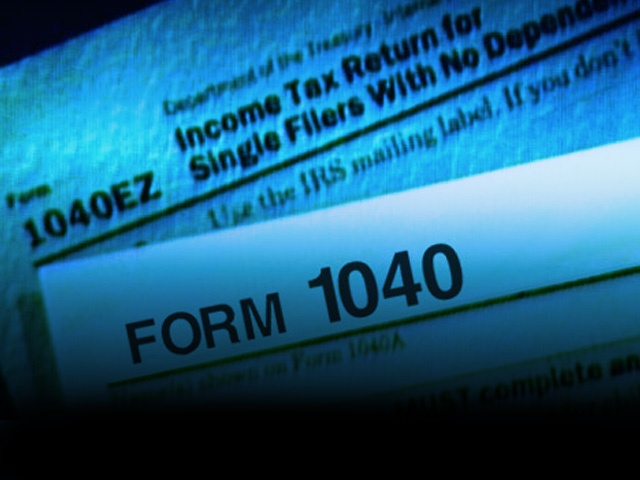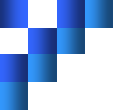What Should Non-Filing Taxpayers Do?
Are you someone who hasn’t filed your taxes with the IRS in several years? Are you scared, stressed, and unsure what to do? Perhaps you haven’t filed for one of the following reasons:
- Catastrophic events in your personal life
- Death in your family
- A failed business
- Failed relationships
And now, you’re trapped in a position where you believe that if you come clean with your actions, you’ll get sent to jail. Fortunately, the IRS only prosecutes the most egregious cases of non-filing, and the occasional common person in order to demonstrate a point.
If you choose to approach the IRS about non-filing, in most cases they will work with you. The term for the process of approaching the IRS to resolve your delinquent taxes is “voluntary compliance.”
Once you have identified with the IRS as someone who is providing “voluntary compliance,” it is important to be accurate and truthful. If the IRS believes any of your late-filed returns are dishonest, your chances of prosecution skyrocket.
In order to qualify for “voluntary compliance” status, you must:
- Voluntarily notify the IRS of each year you failed to file
- Have income from only legal sources
- Approach the IRS prior to being criminally investigated
- Cooperate with the IRS in determining your correct tax liability
- Pay the full amount due or make arrangements to do so if you are unable
It’s better to file your taxes late than not at all. The IRS is typically willing to create installment payment plans for those who are unable to pay in full right away. You may also qualify for an offer in compromise, which forgives all or part of your tax liability.
What Happens If I Never File?
If you choose not to file voluntarily, you may eventually face criminal prosecution by the IRS. More commonly, if you were owed a refund in the past 3 years, you may lose it if you don’t file. If you did owe money, your interest and penalties will continue to grow.
If you approach the IRS, however, they may be willing to forgive some of your interest and penalties.
Additionally, the IRS may file a tax return on your behalf. In this case, the IRS prepares a tax return in its own best interest. This tax return may not give your credit for deductions and exemptions for which you may normally be entitled.
It’s Always Best to Approach the IRS!
No matter what way you look at it, it’s always best to approach the IRS than to say nothing at all. If you use the assistance of an experienced tax attorney, your chances of receiving a favorable outcome dramatically increase.
About the Author:
Jeff Fouts is a tax attorney. If you are a “non-filer,” use the help of an experienced tax attorney or other tax professional to deal effectively with the IRS.
Related articles
- New IRS “Soft Notice” Pilot Program
- IRS Collection Procedures
- Tax Record Keeping Advice for Small-Business-Owning Technophobes
- What to Do When You’re Struggling With Taxes
Mileage Tracking with BizMile Tracker
 If you use your car in your job or business and whether you use it regularly or irregularly for that purpose, you may deduct part or the entire cost of its operation (subject to limits – of course).
If you use your car in your job or business and whether you use it regularly or irregularly for that purpose, you may deduct part or the entire cost of its operation (subject to limits – of course).
However, if you use the car for both business and personal purposes, you may deduct only the cost of its business use, along with your mileage for charity and medical purposes.
Generally speaking, you can figure the amount of your deductible car expense using one of two methods: the standard mileage rate or actual expense. (see Car and Truck Expense Deduction Reminders and IRS Publication 463, Travel, Entertainment, Gift and Car Expenses).
If you use the standard mileage rate, you can also add to your deduction any parking fees and tolls incurred for business purposes, You may also be allowed to use other deductions like meals or lodging.
Please keep in mind that these deductions are reported on various forms, please visit with a tax professional.
As a preparer I find it is exceedingly difficult for the average “road warrior” to keep track of all their mileage/vehicle expenses. It is even more difficult for the average small business owner or family to keep track of their mileage. In fact, most don’t or they don’t know how. Sure like any good preparer I provide logs books for those who say they will, write down their mileage.
Internal Revenue Code Section 274(d) (4) requires that you keep detailed records to document the business use of “listed property”. For automobiles you would keep a mileage log.
Honestly I have not seen one completed 100%. When it comes to tax time these/those books are always incomplete or are missing months of information, or they did it for a few months and decided it required to much effort.
If this describes you, don’t feel bad or insulted, you are part of a great group of really good people, and your 1040’s come out.
Okay, all said and good but now you are being audited for your mileage on Sch A, Sch C, or Form 2106. Or even maybe worse, all three. . . What are you supposed to do? Are you just going to take the hit? Or are you going to do what you can to provide yourself, your tax professional and your Auditor with a validated mileage log?
For your sake, your tax professionals sake and the auditors too, I hope the latter is your choice.
“Validated mileage log?” Yes, validated. If you receive an audit notice from the IRS, you will need to produce the relevant documentary proof to validate the deductions being audited.
BizMile Tracker is your answer. This online program is the best mileage log assist I have seen. It is so good I have made it a part of my companies (L & R Tax Preparation) Audit Information gathering. I am also working on encouraging clients, to use this service during the year not just for audit situations.
What is it? BizMile Tracker is an award winning online mileage tracking service that gives you the first real solution to the question asked by tax professionals and auditors alike, “Where are your vehicle mileage logs?”
Let us say you received a letter from the IRS, in the IDR Form 4564, they want to see your mileage log. You contact your Tax Professional and you agree there currently is no log of your mileage and s/he sends you to BizMile Tracker so you can recreate your information.
If they don’t please ask them about it. If they aren’t aware what it is, direct them to the BizMile Tracker site, then please use it on your own behalf.
So you have landed there you signed up, and logged in. What are you supposed to do next? Please note BizMile Tracker has a great array of help and guides. What I am about to present here is just a general look so that you can see it. Your Audit year is say 2009 (busy year for Audits, and as the IRS gains momentum with the RTRP program they will be getting more diligent with audits) they need your logs for the cars you are using for Business (or wherever you used you vehicle).
You reported:
- 9,568 miles for business
- 599 miles for charity
- 57 medical miles
- no personal mileage
Okay lets validate this because, and be honest, when you told all your total mileage totals to your Preparer, you used the “guesstimate method” .
So lets document them;
You have the dates where we went and noted in your day planer why you were there. When you first open BizMile Tracker you have a blank slate. You will need to create your trips. I started this by creating a database of addresses where I go to and from.
Go to the “address book” from its button at the top.; then click the “add new address” button, you end up here:
 Enter your address and click verify, Using Google your address is verified which means a corresponding map coordinate (or lat, lon.) was found using the street address.
Enter your address and click verify, Using Google your address is verified which means a corresponding map coordinate (or lat, lon.) was found using the street address.
If you don’t have an address, you can use intersections or search for business by name.
As you can see there are several addresses in this address book.
Now let’s record a trip. From your Summary page you’ll click “add trip” or you can click the “trip builder” button at the top.
 My preference is Trip builder. With all the addresses entered it is the easiest, but you can do the same thing using the “add trip” button using a three step guide provided within the software.
My preference is Trip builder. With all the addresses entered it is the easiest, but you can do the same thing using the “add trip” button using a three step guide provided within the software.
Here is the window you”ll get:
Simply adjust your trip date, click and hold the address/location from your address list and drag it down to your trip log box. You’ll do this for a from and a to.
That easy.
You are taken back to your year to date summary page.
Lets say you notice a trip and in the “Type” area of this trip shows it being a Business trip (this is a default setting that you can adjust to suit your needs) when in fact it was for Charity.
You also had to pay for parking when you got to your destination. Just highlight your trip by clicking on it, Click where it says “Type” and you are presented with a window that allows you to simply edit the type of trip you made.
 Same with a list of other expenses while on the trip, Click the dollar amount next to the type. You are presented with a widow looking like this:
Same with a list of other expenses while on the trip, Click the dollar amount next to the type. You are presented with a widow looking like this:
 Simply click what type of expense you had, enter the amount. If you had more than one expense associated with this trip, keep going. Click done when finished and you’ll find the total was added to this trip on your summary page.
Simply click what type of expense you had, enter the amount. If you had more than one expense associated with this trip, keep going. Click done when finished and you’ll find the total was added to this trip on your summary page.
There is even a place to leave notes or descriptions of each trip.
It is that simple. Really
So you have entered all your information, hey guess what you have – a trip log.
But, you aren’t done. You still need to get this to your Tax Professional so that your audit can be completed.
Back on your YTD screen there is a little printer icon on the right, click it.
Here is what the window that comes up looks like:
Something I need to point out real quick here, when you get to this point you’ll notice on the left your Tax Professionals information is there with a question asking you if you want to share this with the above listed contact. This is there because your Tax Professional sent you here to provide this service for you. He gave you his discount code. In doing so, you got a 25% discount (Your Tax Pro saving you money)
From this window you can open your report or download it.
Okay lets look at your report, there are over 150 trips.
 The above picture is from a sample company, please click on the picture to give it a look. Remember our totals above, the ones you gave your preparer, the ones you “guesstimated”, notice something?
The above picture is from a sample company, please click on the picture to give it a look. Remember our totals above, the ones you gave your preparer, the ones you “guesstimated”, notice something?
You miss guesstimated the mileage. The new information is in your favor. This is what is important.
The rest of the .pdf document that is created looks like this:
A chronological list of your trips where you went, where you went from, on what day, descriptions if you entered them. The miles of each trip and the amount of the deduction calculated for the year using that year’s mileage rates as provided by the IRS.
To me, this is the best thing you could have for the Auditor; this is explaining each mile you went, where and why. They can’t dispute the miles because they are calculated using GPS technology. Your miles are verified, you mileage expenses are logged. So not only did you prove your deduction, you showed that you under calculated your original deductions.
A few more facts you need to know as to why I think this is the best.
- BizMile Tracker was modeled (as near as I can tell) around audits. They advertise on their website that you can go back to any year “We have all the audit years and rates you need: 2009, 2008, 2007, 2006, 2005 and more.” Through a phone call in early November with a representative I heard her mention 1998 and farther.
But there is no reason to go that far back.
- They have all the rates figured in accordingly, even those years where we had/have to deal with a split year mileage rates.
- They are a secure site, BizMile Tracker according to its faq, is hosted in the AWS cloud – so that is as secure as Amazon uses for its own businesses. That means SAS70 Type II audit security and ISO 27001 Level 1 service provider status certification, professional standards
- Although this is a great tool for those being audited, you can get it a for the year we are in, keeping track through the year is even easier. Also this option is less expensive than using the audit years program.The records are kept and are available should you need them for 7 years on BizMile servers.
- BizMile Tracker is the only company that goes back in time for you.
- Let’s say you made 25 trips that are identical, you can create the trip once, the software has a repeat feature allowing you to tell it what days you made those trips and it logs them all, accordingly.
- Your busy, don’t have time to do this on your PC regularly? There is a mobile version being developed and estimated to be out some time next year (2012).
- Don’t have that many miles to track? There is a free version – Up to $750 in deductions (or about 1400 business miles, more if you are just tracking medical and or charity mileage as these mileage rates are lower than business mileage rate.).
- Has your Tax Professional ever told you to write down your mileage at the beginning of the year and at the end? There is a place for that too in BizMile Tracker.
- Concerned that you may forget or not know how to use this? I encourage you to go visit their sites help videos. You can do this before you pay for any packages. AS I understand it there are several videos over at YouTube to be watched at
- Many people believe that the IRS will use your mileage as a “tell”. Meaning if they investigate your mileage and it proves to be less than it could/should be, then so might the rest of the information you provided, leading to a much larger investigation of your return. This practice isn’t an IRS rule that is admitted by any IRS official but I know mileage has been used like this.
As a Tax Professional, I highly recommend this product. (to me they are just better)I use this product for my personal use, and I use this in my practice. If a client comes to me that has received a request for information from the IRS (Form 4564 IDR) requesting mileage documentation, BizMile is something that we now require or we will not take that Audit client.
An endnote:
This post is unsolicited and I will not or have not been compensated in any way for any information I have shared here. I use this product and I believe in this product. If you aren’t using it yearly, you could be asking for future problems.
Visit BizMile Tracker and sign up today.
Tax Professionals – there is a version of this just for us, it allows us to receive our clients records. BizMile Tracker also provides you with a discount code so your clients can save 25% off their purchase.
Related articles
- Taking Business Tax Deductions (turbotax.intuit.com)
- IRS hikes mileage tax deduction amounts (dontmesswithtaxes.typepad.com)
- IRS Announces Higher Standard Mileage Rate 2nd Half of 2011 (cpajohn.com)
Small Business Retirement Benefits Will Face Trouble With New Tax Reform
This is a guest post from Tim Chen, the CEO of NerdWallet, an unbiased resource for the best business credit cards.
A new round of tax reforms, which could be announced as early as this December, may jeopardize small business owners’ ability to provide retirement benefits for employees. The reforms, which are part of the push to reduce the federal deficit, could eliminate employer incentives to provide retirement benefits, making it impossible in many cases for small business owners to afford to do so. Such a shift could make it harder for small businesses to compete with larger corporations, by reducing their ability to attract and retain talent.
Until now, tax incentives have rewarded business owners who provide retirement benefits by making employer contributions to retirement plans tax-deductible, a compelling bonus for many small business owners. For employees, the new reforms are likely to lead to lowered caps on personal contributions and may remove the tax-deductible status of such contributions. Instead, employees would receive a flat tax credit of 18% or 30% when they withdraw funds in their old age.
The move is likely to hurt both small business owners and their employees, who are statistically less likely to invest in their own retirement plans without the incentive of employer contributions.
If you’re a small business owner, the choice to provide retirement benefits to your employees will depend to a large extent on what you can afford. Fortunately, there are a variety of options out there, so you can choose the type of plan that works best for you and your business. Let’s take a look at some of the most common choices for small business owners.
SEP IRAs
Simplified Employee Pensions, or SEP IRAs are one of the most flexible ways for employers to contribute to employee retirement plans. Employers fund the plans exclusively, so there are no requirements for you to match employee contributions. As of 2011, employer contributions are capped at $49,000 per employee per year. Yearly contributions can range from 0% to 25% of an employee’s income. This flexibility is perfect for small business owners; if times are lean at your company, you can hold off contributing and make up the difference in a better year. Also, employer contributions are (at least for now) tax-deductible.
If you’re on the employee side of the equation, keep in mind that this type of plan offers no emergency loan or “Roth option,” and you won’t be able to do any catch-up if you’re over 50.
SIMPLE IRAs
These plans aren’t as simple as the name implies. are also known as With Savings Incentive Match Plans for Employees, or SIMPLE IRAs, both employers and employees contribute to the plan, and employers must match up to 3% of each employee’s wages. The employer contribution cap is lower with SIMPLE IRAs than it is with a 401(k) plan. Employee contribution caps are also lower, coming in at $11,500 per year (as of 2011).
Like the SEP IRA, this type of plan doesn’t offer any Roth option, nor does it allow employees to take emergency loans from their retirement plan. The lower contribution caps may appeal to some small business owners who find the SIMPLE IRA more affordable than a 401(k).
401(k) plans
These plans, like rewards credit cards, have more perks and offer more flexibility. They also tend to be more costly and complicated for small business owners to offer. 401(k) plans offer the highest contribution limits for both employers and employees, and employees over 50 can play catch-up with higher contribution limits.
As an employer, you can limit which employees are eligible for the plan, allowing you to reward long-term loyalty to your company. Employee contributions are capped at $16,500 (as of 2011). While employees can choose to make tax-deferred contributions to their plans over the course of their careers, they can also opt for a Roth 401(k) in which they pay all taxes upfront.
For small business owners, these plans can make life more complicated. Employers who offer 401(k) plans must meet Employee Retirement Income Security Act (ERISA) regulations and standards. Like the Durbin Amendment, ERISA is intended to protect the public, but it can make your job as an employer more complicated. Employers who offer 401(k) plans are also subject to increased IRS reporting requirements.
Related articles
- Boost Your Retirement Savings
- Help! I don’t know what retirement plan you’re talking about!
- The Basics of a Traditional IRA
Financial Tips for June 2011
Review Your Insurance Policies
You reviewed your “asset” policies in April. This month, review your life, health, and disability insurance policies. Check with your employee benefits office as to what programs are available. Make certain you have adequate coverage. Call us to determine the appropriate amounts for your age and income.
Lower Your Utility Costs
Review your utility costs for the year. Make certain you are getting the best possible deal where multiple providers are available. For example, obtain competitive quotes for long-distance phone service. For other utilities, review your usage to see if any savings are available. Consider the use of annual “budget” plans with the utilities to even out annual payments.
Analyze Budget vs Actuals
Compare May income and expenditures with your budget. Make adjustments as appropriate to your June expenditures. Make sure you have invested your planned savings amount for May.
Tax Due Dates for June 2011
| June 10 | Employees – who work for tips. If you received $20 or more in tips during May, report them to your employer. You can use Form 4070. |
| June 15 | Individuals – If you are a U.S. citizen or resident alien living and working (or on military duty) outside the United States and Puerto Rico, file Form 1040 and pay any tax, interest, and penalties due. (U.S. citizens living in the U.S. should have paid their taxes on April 18.) If you want additional time to file your return, file Form 4868 to obtain 4 additional months to file. Then file Form 1040 by October 17. However, if you are a participant in a combat zone, you may be able to further extend the filing deadline.
Individuals – Make a payment of your 2011 estimated tax if you are not paying your income tax for the year through withholding (or will not pay enough tax that way). Use Form 1040-ES. This is the second installment date for estimated tax in 2011. Corporations – Deposit the second installment of estimated income tax for 2011. A worksheet, Form 1120-W, is available to help you estimate your tax for the year. Employers – Non-payroll withholding. If the monthly deposit rule applies, deposit the tax for payments in May. Employers – Social Security, Medicare, and withheld income tax. If the monthly deposit rule applies, deposit the tax for payments in May. |