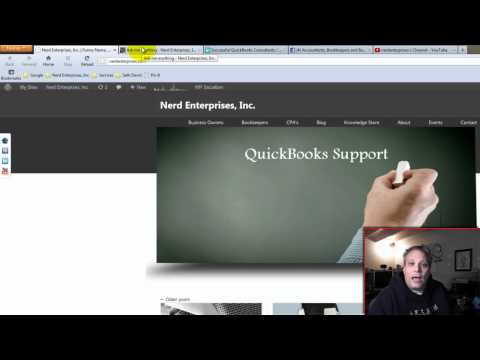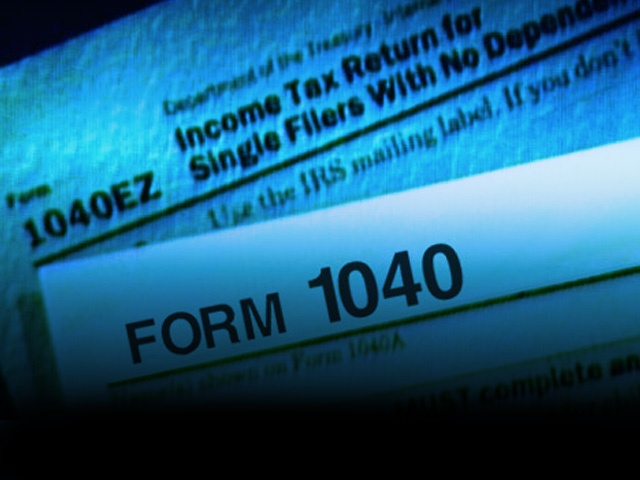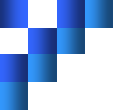How To Handle Bounced Checks

QuickBooks Tip:
Admit it. Bouncing a check is annoying and embarrassing. The bank charges a fee for every bounce, you rack up the fees and you have to tell people when to re-deposit the check or write them a new one.
When you get a rubber check from a customer, it’s just as annoying… if not more so. In addition to the annoyance and the handling fees the bank charges, you now have to track down your customer to either get a new check or get the okay to re-deposit the old (if the bank lets you). Then there’s the matter of how to correct the customer’s account in QuickBooks? Here’s what you do:
Step 1: Record any charges that your bank charged your account for the returned deposit.
Step 2: Remove the amount of the bounced check from your checking account – because that money we never really deposited to your account.
Step 3: (Re)-Invoice the customer for the original invoice amount, your bounced check charges and any additional charges you may charge as a part of billing and collections policies and procedures.
Note: Before we can even get to Step 1, QuickBooks needs to be setup to handle bounced checks. You need to create items for bounced checks and the corresponding fees. When setup correctly, this is really a 2 Step process.
Step 1: Record bank charges.
The easiest way to record this is in the check register. Note: you can use this method to record any fee that your bank charges, not just the returned check fee.
- Open the Chart of Accounts Window (Ctrl+A)
- Select the correct bank account (double click it from the list)
- On the first blank transaction line –
- Date: input the date that the bank charged/assessed the fee
- Payee: type in the name of the customer who bounced the check
- Payment: input the amount of the bank fee
- Account: select your ACCOUNTS RECEIVABLE account
- Memo: input something like “Returned Check; Customer Name, Check #1001” {replace “Customer Name” with your actual customer’s name from 3b above}
- Hit “enter” to record
Step 2: Remove the bounced check. & Step 3: Re-Invoice the customer. As mentioned before, when items are properly setup, these two steps can be combined.
- Open the “Create Invoice” dialogue box by either Ctrl+I, clicking the Create Invoices from the Home page or Customer->Create Invoices from the menu bar.
- Create Invoice –
- Customer:Job: select the customer that bounced the check
- Item: select the item you use for returned or bad checks
- Amount: input the amount of the returned check
- Item: select the item you use for returned/bad check fees
- Amount: input the amount you are charging for return checks
- Save and send your invoice
When the customer sends you a check for this new invoice, simply go through the Receive Payments process like you normally would.
That’s it. Done. Now go collect that money!
Have questions or need more help? Contact me and my team or Bruce. We are QuickBooks ProAdvisors and would be happy to help.
Joyce M. Washington, CPA – Joyce is a CPA who has spent the better part of almost 20 years honing her craft as an accountant with various companies in the Greater Baltimore-Washington, DC area – growing, mentoring and managing accounting teams. It’s this experience that she brings to services and training programs, including QuickBooks Basics To Mastery.
- Website: http://www.thecommoncents.com
- Facebook: http://www.facebook.com/thecommoncents
- Twitter: http://www.twitter.com/thecommoncents
Related articles
Ask For Help

 It’s such an easy thing to do and yet our pride steps in and makes asking a simple question seem like lifting a 2 ton brick. Can you help me? I love when people ask me for help. It is so flattering. It means they think I actually know something. That’s how MOST people feel when you ask for help. No one is going to bite you, I promise. The most successful people today and throughout all of time have advisors, mentors, mastermind groups and any number of other resources that they’ve put in place for guidance.
It’s such an easy thing to do and yet our pride steps in and makes asking a simple question seem like lifting a 2 ton brick. Can you help me? I love when people ask me for help. It is so flattering. It means they think I actually know something. That’s how MOST people feel when you ask for help. No one is going to bite you, I promise. The most successful people today and throughout all of time have advisors, mentors, mastermind groups and any number of other resources that they’ve put in place for guidance.
If you’re not asking for help, chances are you’re not growing. Want to grow your business? Start asking for help. Look for people who are where you want to be and then ask them how they did it. In my career I’ve encountered exactly one person who did not seem interested or flattered when I approached him. He still didn’t bite me though – he blew me off and turn down my requests to meet and have lunch because he had too much going on. Oh well! I survived and even moved on to find others to reach out to.
So do yourself a favor today and ask for help. If you want help with your accounting, bookkeeping, and especially this time of year with how to prepare your books so they’re ready for your tax returns to be prepared then you are definitely in the right place. Watch and read the last 3 parts of this series and then take advantage of the free resources indicated in this video and linked right here:
- Search the QuickBooks Groups on LinkedIN and join one.
- Use my Ask Me Anything Form on Tumblr.
- Request to Join The Accountants, Bookkeepers, and Business Owners Group on Facebook.
Of course you can always post questions on a blog post in the form of a comment, or on a video on YouTube. Just get out there searching for what you need help with and look for the resources that you like. Then look for the ways to ask questions.
- Segment 1
- Segment 2
- Segment 3
- Segment 4
- Ask For Help - You are here
Analytical Review

 At this point we have completed the initial review of the Balance Sheet and Profit and Loss statements in QuickBooks. So now it is a matter of double checking things from a different perspective and as we are more and more convinced that the books are complete, accurate, and fairly reflect the financial position of our company now we can begin looking at some things that will help us gain some better insights into HOW we performed!
At this point we have completed the initial review of the Balance Sheet and Profit and Loss statements in QuickBooks. So now it is a matter of double checking things from a different perspective and as we are more and more convinced that the books are complete, accurate, and fairly reflect the financial position of our company now we can begin looking at some things that will help us gain some better insights into HOW we performed!
Hopefully by now you’re convinced that just looking at the standard reports isn’t enough. There is so much that can be missed and now we are just digging in a little deeper. The fact is that you spend a fair amount of money on your bookkeeping so it is worthwhile to put that investment to work for you and get a better ROI. If the only thing you are using your bookkeeping for is to get a return filed then you’re ROI is minimal. See my post about Analyzing Sales For Maximum ROI for more about this.
This short video will walk you through how to do the following to gain much more insight into what the information in QuickBooks says about your company’s performance and where you might want to focus your efforts on improving:
- Run Comparative reports with percentage changes
- Run monthly reports to analyze trends and patterns
- Segment 1
- Segment 2
- Segment 3
- Analytical Review - You are here
- Segment 4
Review your QuickBooks File

 - Balance Sheet and P&L
- Balance Sheet and P&L
Now that you have allowed yourself the time, you can take your time reviewing your Balance Sheet, Profit and Loss, and even your Statement Of Cash Flows In QuickBooks. This is a crucial step in tax planning with QuickBooks so that by the time you turn your books over to your tax professional you know the books are ready. This should minimize the time they need to spend on bookkeeping so they can focus on what you hired them for – tax return preparation.
There are a few reports you should run as a standard for reviewing your QuickBooks file for yearend and tax prep purposes.
- Standard Balance Sheet
- Standard Profit and Loss
- Comparative Balance Sheet
- Comparative Profit and Loss
- Monthly Balance Sheet
- Monthly Profit and Loss
Review Your Standard Balance Sheet
All bank accounts and all Credit Card accounts must be reconciled monthly! The standard balance sheet in QuickBooks will give you some insights right away. Are your bank balances correct? Are the accounts reconciled? Any other assets on the books like employee advances, pre-paid expenses should look accurate to you. If you have no idea what something is or you are not absolutely certain the number looks right then you want to double click the number and drill in to see what is in there. Once you do this it is usually best to total that report by payee so you can see very clearly what is there and then in an instant you will most likely know whether or not it’s right.
Do this for the entire Balance Sheet and 90% of any cleanup work needed on your books. The Equity section can be tricky so don’t worry too much about that. I do have several videos on YouTube that will help you better understand this. Just review my whole section on “Cash Flow” and you will have a better foundation for this.
Review Your Standard Profit and Loss
Once the balance sheet is reviewed most of the P&L will have been affected by that review because of the direct relationship that items on your balance sheet have to items on the P&L. For example if you have loans on the books then you’ve reviewed the loan balances and in the process, whether you realize it or not you have just double checked that your “interest expense” is accurate. So the review of the profit and loss statement in QuickBooks should be a little faster. Still you want to check that the numbers look right and as the owner of the business no one is in a better position to know this than you. If you are not the business owner then you want to go through this exercise WITH the owner of the business. They are in a position to be able to catch things that no one else can catch because of their intimate relationship to their business. They have their eyes on every aspect of the business so they more than anyone will have insights as to when something doesn’t look right.
Once you have completed the review of the P&L then you should have the books pretty well cleaned up. My video will walk you through this process as well as the analytical review which is what the rest of the suggested QuickBooks reports are designed to help you with.

- Segment 1
- Segment 2
- Review your QuickBooks File – Balance Sheet and P&L - You are here
- Segment 3
- Segment 4
Start Reviewing Your QuickBooks File Now

The biggest problem we all face when it comes to QuickBooks and tax planning
is waiting until the last minute. There are so many obvious reasons why it is better to do it early so let’s focus on one, maybe not so obvious but very important reason. I know many people like to say they function better under pressure and I say that is an illusion.
When you are under pressure you are not thinking clearly and you are doing things just to get them done
instead of with careful planning and thought. When you do things with careful planning and thought, especially when reviewing your information in QuickBooks you are far more likely to catch and correct issues that will save you money on your taxes as well as your tax prep fees. I can assure you that your tax preparer would much rather be charging you for time spent on more interesting tax planning work rather than correcting bookkeeping Mistakes. In my experience, most people want a flat rate quote on what it will cost to have taxes done. This means that the tax professional will plan a finite amount of time on your taxes and that means they can either spend that time correcting bookkeeping mistakes or they can spend that time trying to minimize what you owe. If you spend just an hour or two doing your own tax planning in QuickBooks you will save money and get a great deal more out of your tax professional in terms of where their time is spent!
Check back tomorrow for the next segment on Tax Planning With QuickBooks for some tips on reports to run and step by step instructions for how to go through them.
- Segment 1
- Start Reviewing Your QuickBooks file Now – You are here
- Segment 2
- Segment 3
- Segment 4
Efile Your 2011 Tax Return: How to Efile Your Taxes
 E~file Your 2011 Tax Return: How to E~file Your Taxes
E~file Your 2011 Tax Return: How to E~file Your Taxes
Tax season is upon us. This means that you are either preparing a tax return by yourself or hiring a tax preparer to do it for you. For years you may have prepared and filed your returns on paper, the traditional method. You may have gone to a tax preparation office, driving numerous miles just to complete and file your return. Perhaps you are tired of preparing your tax return this way. Do you want an easier and faster way to do this, without the hasile of paper files and driving to tax prep offices? Then this may be the year to efile your tax return. The IRS highly recommends that you efile rather than traditionally file your taxes. In America alone, two-thirds of taxpayers already efile.
You may be thinking, “Why efile?” Well, here are some reasons you may want to electronically file your tax return:
- You can get your tax refund faster than with a paper tax return (usually in half the time)
- You can have a more secure tax return submission process online than if it was mailed (the IRS will keep your information private)
- You can file early to initiate refunds before tax season peaks in April. You can also check your tax return and tax refund status online, from anywhere and at any time throughout the year.
- You can get a more accurate tax return (1% error rate vs. 20% with traditional tax returns)
- You don’t have to drive to tax preparation offices-everything you need is online
- You can avoid IRS penalties
- You can eliminate paper returns completely-no more trips to the post office and no more paper waste
Do these sound like great reasons to efile your tax return? Well, read on to find out how to efile your taxes-it’s easy!
How to Efile Your Tax Return
Completing and efiling a tax return is simple. Just follow the four steps below to complete the process:
Receive Your W-2 and Other Important Tax Documents
Before you start completing a tax return, you should make sure that you have all your important tax documents with you. These documents include your W-2 form (s), wage statements, and tax statements. You should receive your W-2 by January 31. If you have not received your W-2 by that time, contact your employer and request a copy of the form (allow a reasonable amount of time for the employer to make the form available to you). Call the IRS if you still have not received your W-2 by February 15.
You should also have information about your income and interest, as well any credits and deductions you are qualified to take. Other documents that can be useful when completing your tax return include last year’s tax return, social security numbers, dependent information, and bank account numbers.
Begin an IRS efile Tax Return
Create an account on an online tax service website like efile.com. You will answer a few, uncomplicated tax questions, and your answers will help the website’s software choose the right forms for you to fill out. In addition, the software will complete all math calculations for you accurately.
To help you complete your tax return, an online tax service often has the following options available:
- A tax guide, which usually provides links to pages discussing various categories (tax extension, credits, deductions, etc.)
- Access to important deadline schedules and forms
- Help links, which often include pages to frequently asked questions about taxes and returns
- Customer support (ask your tax question(s) by emailing or calling a tax professional, or email or call the website if you have a question or concern about the software)
Whenever you get stuck completing your return, or if you need a break, you can always stop what you’re doing online and go do something else. Just log out of your account and do anything: do more tax research, drink tea, walk the dog, etc. When you are ready to log back into your account, you can continue where you left off.
Efile Your Tax Return
When you complete draft copies of your tax return, you can review and print them for your personal records. You can print our current tax year returns, even after they have been efiled, through the end of December. When you are ready to efile, you can click on “file your return” and your return will be directly sent to the IRS electronically. You could also print out your return and mail it to the IRS, especially if you need to file an amended return, which is not accepted electronically.
If you expect a refund, you have two options to receive it:
- Have it directly deposited into your bank account
- Have a paper check mailed to you
You have two options to pay for your efile tax return:
- A basic federal return is free, but a low fee often applies to state tax returns
- To pay for a federal/state Premium eFile tax return, you can either use e-Collect to deduct your tax preparation fee from your refund or you can pay by credit card
Check/Print Your Tax Return
You will receive emails notifying you about your tax return efile status. These email notifications include alerts to correct your tax return or to check your filing status. It is also a good idea to keep your ID and password for your tax service website account so you access, keep, and print your efiled tax return until December of the current tax year for free. That way, you can easily import, review, and edit the information from this return to a new tax return for next year. You can even check your income tax refund status online. You can’t do any of these actions on paper!
If you choose one thing to do differently this tax year, it should be the way you file your return. When you efile your tax return, you save time, money, and paper. You will also gain your refund faster and greater ease of mind (no penalties and online help with your tax return). What have you got to lose, except the stress of filing a tax return?
If you have any tips on the efiling process, please reply to this post!
Bio: Jacquelyn works and writes for efile.com, a company that provides an online platform for tax return preparation and secure electronic filing. They aspire to be a less expensive and more user-friendly alternative to the big online tax companies, with all of the same capabilities and more benefits. Find out about the benefits of efiling.
Common Tax Scams and How to Avoid them
It’s that time of year again, the season that we all know and some of us dread—it’s time to file your taxes. Whether you have already done so or you are still waiting to file, one thing that you must be on the lookout for now more than ever is the burgeoning tax scam.
Identity theft
As technology becomes more sophisticated, those with nefarious intentions are taking greater advantage of advanced technological tools to steal your identity. One of the most common ways that identity thieves make money is by using your stolen information to claim a fraudulent refund. If you have reason to believe that any of your vital information was stolen, and that it has or can affect your tax accounts, be sure to check out the IRS webpage concerning identity theft here.
Phishing is a method used by thieves to entice consumers to give them information of their own accord. Phishing was largely done over the phone in the past. Frauds would call, pretending to be a representative from the IRS and would notify you that there is something wrong with your tax return, after which they would usually request more personal or financial information. Now, phishing is more commonly conducted via email or the web. If you receive a suspicious email asking for personal information, delete the email immediately. If you feel as though the request for information may be legitimate, then call the IRS and confirm with them. For more information about phishing and how to report it, visit this IRS webpage.
Tax Preparer Fraud
Even though we would love to believe that the one person we can trust is the professional helping us file our taxes, refund preparer fraud is much more common than you think. If you hire someone to help you file your taxes, be sure that you select one based on credentials and referrals from friends and family. Any time a preparer promises sound way too good to be true, raise those red flags. Shop and ask around, and never go with a preparer who suggests that he will take short cuts or break the law in order to get you a larger refund. This can easily backfire and you’ll end up having to pay steep fees if you’re caught.
Even though we may feel as though tax fraud would never happen to us, it’s becoming increasingly common. Just be sure to be vigilant, and you’ll skate through tax season with the refund you deserve. Good luck!
Author Bio:
This is a guest post by Nadia Jones who blogs at online college about education, college, student, teacher, money saving, movie related topics. You can reach her at nadia.jones5 @ gmail.com.