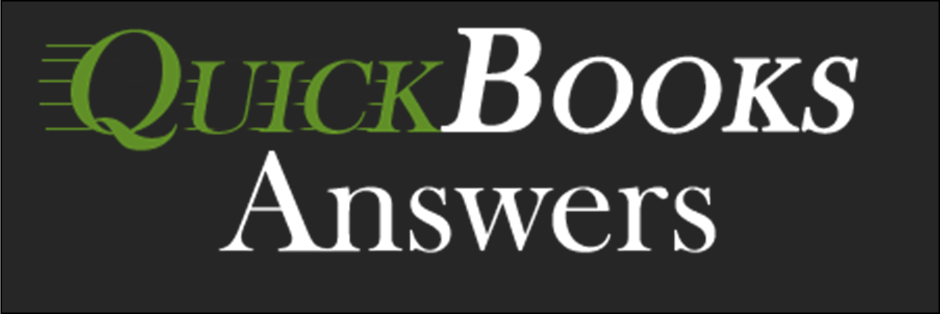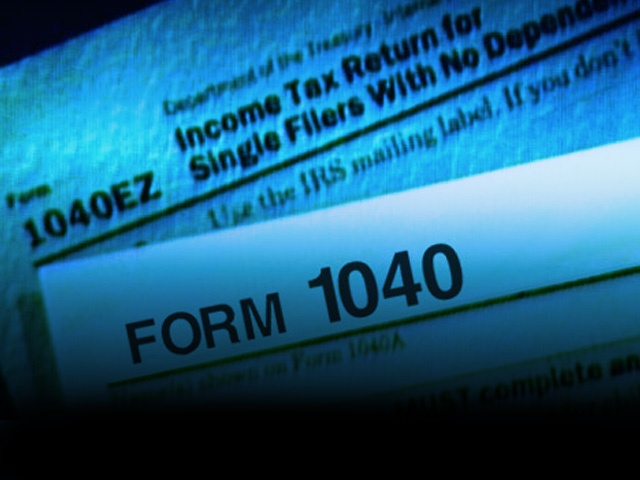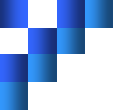Common QuickBooks Mistakes
 Okay truth be known (for those of you not in the know) I am a big QuickBooks fan. Meaning a lot of companies, new businesses and the such who can’t afford to take on an accounting firm to handle their needs they need something to handle their books. In cases like that, I recommend only QuickBooks products. Why? Well for what it is, it is the best on the market.
Okay truth be known (for those of you not in the know) I am a big QuickBooks fan. Meaning a lot of companies, new businesses and the such who can’t afford to take on an accounting firm to handle their needs they need something to handle their books. In cases like that, I recommend only QuickBooks products. Why? Well for what it is, it is the best on the market.
Okay that being said:
I want to address some Common Quickbooks Mistakes. Things I have seen a lot of lately. QuickBooks is a very user friendly program, and is used by the majority of small businesses without bookkeeping or accounting pros. Being user friendly is its strong point and its flaw. What I mean is, QuickBooks is very simple to use yet if you are not trained in bookkeeping/accounting, you can make many mistakes without being aware that you’ve made them.
Yes, QuickBooks is easy to use, but it is also easy to make mistakes in. Unfortunetly, there are not very many safeguards in place to help those that are not trained in bookkeeping or accounting to keep from making these mistakes.
It is my recommendation that you have a professional bookkeeper do your books for you. If not, send your Accountants copy to your/an account on a regular basis (QuickBooks Services From L & R Tax), or you get well trained in accounting/bookkeeping in order to be sure your books are correct.

Why?
The importance of this is that if your data is entered incorrectly, then your financials and reports that you will be printing and using from QuickBooks will be incorrect, making you unable to make proper financial decisions for your company. Even worse, you will think the reports are correct, because you are not aware of the errors and make decisions based on these inaccurate reports. This can be serious, especially in regards to cash. You may think you have more than you do, you may think you are making more money than you are.
This can be a very important ‘life or death’ issue for a small business. You must know the condition of your company and you must have financials that are accurate.![]()
“Garbage in, Garbage out!”
So it is to your advantage to be sure that your books are correct and that your data is continuously being entered properly, in order to have it be helpful.
Bank reconciliations are not done. - Bank reconciliations are extremely important. Unfortunately, many small business owners do not realize this, because they do not even reconcile their own personal checking account. They just figure they can look on line for a balance and as long as there is money in the account, they are fine. The issue is, bank reconciliations are a must because they are the final way to be sure all entries are made into your books and that there are not any double entries. And don’t make the mistake of not finishing your bank reconciliation. This means that when the bank reconciliation is done, all the transactions on the statement are checked off, but the balance is not at zero for reconciling in QuickBooks. If you do not find why you are not balanced, then QuickBooks will just make an entry in the reconciliation discrepancy account, and you will not ever find out what is incorrect in your books.
It cannot be emphasized enough how important bank reconciliations are in establishing correct books.
Again, if you have ‘garbage in.’ then you get ‘garbage out,’ meaning your financials and other reports will be worthless.
Bank reconciliations are your best way to double check all of your books. If these are not done or are done poorly, then you‘ll never know that your books are incorrect. Do not just click on the ‘reconcile now” button.
Find the error, make sure to zero out.
I have seen books where the reconciliation amount that is recorded in the reconciliation discrepancies ‘catch-all’ account have been in the hundreds and thousands of dollars. If this is the case, it is a guarantee that your books are off and it could be serious.
Expense accounting. - For the inexperienced in bookkeeping/accounting, it is thought that entering your expenses is very simple. Another common mistake that happens is that an expense is entered in an asset account.
For example,
you may have bought a part for a computer repair for $35, you go to enter it in your books and see an account called computer equipment. Without understanding that there is an asset account called computer equipment and an expense account called the same, you may enter this expense in an asset account inadvertently.
!!! QuickBooks will not warn you of the error. !!!
This is improper accounting and impacts both your balance sheet and your profit and loss statement.
Quick Lesson:An asset account is listed on your balance sheet and is only to have asset values and depreciation entered in them. An expense account is listed on your profit and loss statement and an expense decreases your profit for the month.
Asset accounting - A common mistake in asset accounting is that it is simply not done. If you do not do asset accounting, then you do not have a true value of your company. Many times, the inexperienced do not know what should be entered as an asset and what should be entered as an expense. Or it may be done, but it is not done correctly.
For example:there is no depreciation entered monthly and so you do not have correct values for your assets.
Loan accounting. - You may have loans and you simply have not known how to enter them, but tried. There are two kinds of loan accounting, payable and receivable. I have seen where someone loaned money and entered it as a billing and it reflected in their accounts receivable. This is not correct accounting of a loan you made.
Quick Lesson:When you loan someone money, it is an asset that should be listed as such on your balance sheet, and so it is entered differently and should be separate from your billings/accounts receivables.
There are many more reasons why you need to have accurate books; from how much you end up paying for taxes at the end of the year, to being able to know if you can invest, how well you are doing, the value of your company, etc, etc.
I have found more often than not, if you are someone trying to ‘wing’ it or do not have training/experience in the accounting field, you do have many mistakes that you are not aware of and your books cannot be the management tool that you need.
I recommend that it is worth the money to have your books reviewed monthly and have yourself or your bookkeeper trained by a professional. An outsourced professional can do this for you at a very reasonable rate, as opposed to a junior Accountant in your CPA firm, that can charge anywhere from $80 to $120 per hour to do the same. Depending on the size of your business, this can end up being a very nominal fee and very well worth the peace of mind that it buys you.
For more QuickBooks information L & R Tax Preparations website has more information,
-
Shortcuts -A list of key combinations for QuickBooks that make common tasks quicker.
-
Accuracy Tips -Several tips to help increase the accuracy of your QuickBooks experience.
-
Efficiency Tips - Some tips designed to increase the overall efficiency of your QuickBooks experience.
-
Setup and Customization Tips - Information on helpful features like password protecting, QuickBooks sharing, and other customizations.
-
Advanced FeaturesSeveral tips and tricks to help make even the most advanced QuickBooks tasks easier and more efficient.
{I have not addressed common mistakes that revolve around payroll in QuickBooks or in General. Maybe at another time.}
Yes if you click one of the links and buy Intuit Products, I get a kick back.
© 2012, Bruce Mc. All rights reserved.