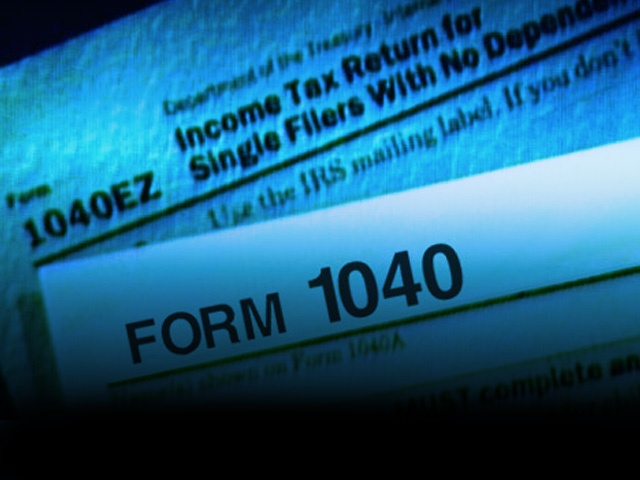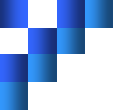Tax Record Keeping Advice for Small-Business-Owning Technophobes
This is a guest post from Erinn Stam, the Managing Editor for nursing student scholarships. She attends Wake Technical Community College and is learning about nursing scholarships for working moms. She lives in Durham, NC with her lovely 4-year-old daughter and exuberant husband
 Are you afraid of Quicken? Do you hate working on your computer? Is record keeping one of your least favorite things to do? If you feel this way but still want to get every tax deduction you possibly can qualify for, you’re not alone.
Are you afraid of Quicken? Do you hate working on your computer? Is record keeping one of your least favorite things to do? If you feel this way but still want to get every tax deduction you possibly can qualify for, you’re not alone.
The following are tips for getting the most out of your small business tax returns without stressing yourself over software programs and techie stuff.
Invest in Good Old Fashioned Office Supplies
If you’re afraid of the computer and find record-keeping overwhelming, you’ll want to invest in a couple of crucial items that will save your sanity this year. Invest in:
- One expandable file folder (the ones that have about 12-15 files in them and close with a nice latch, looking like a little cardboard file cabinet you can carry by the handle)
- A box of business-sized envelopes
- A box of pens of your favorite kind
- A little notebook for mileage records
Once you have this file folder, devote it to your business and nothing but your business. Stick the pens inside so you’ll always have something handy to label new files with, and keep the envelopes by the file folder. Stick the mileage notebook in your car, purse, or laptop bag.
Use the Envelopes For…
I carry an envelope labeled “receipts for week of xx/xx/xxxx” in my laptop bag. I stuff all receipts from the week inside this envelope and jot down notes on the envelope for any expenses or payments that I might not be able to record with a physical receipt at the time. I also use the envelope to jot down mileage info if I’ve misplaced my mileage notebook.
Learn to Use an Excel Sheet and Forget About the Rest
You’ll only need to learn how to use one software program (and it’s easy-peasy) to keep all the records you need for your business, and that’s Microsoft Word’s Excel program (which is good on Macs, too – just use Open Office). Watch a YouTube tutorial on how to use Excel if you don’t already know the basics, or ask a friend to show you some basics.
Once you know how to perform the basics on Excel, set up several pages (tabs) for your business records. I like to use separate pages (tabs) for:
- Expenses
- Payments received from clients
- Payments made to clients
- Mileage records
- Questionable deduction expenses
You’ll find Excel is super easy to use and will allow you to enter dates and numbers, add numbers easily (learn how to use the “auto sum” feature – it’s the best!) and record progress on projects.
Devote One Hour a Week to Bookkeeping
You’re going to need to keep on top of this record-keeping task if you want to see results and save yourself a headache, so designate a weekly time to work on your business records. I devote every Friday night (around 5:00) to this and reward myself with a glass (or two, or three) of red wine and a bar of dark chocolate. During this time, I go through all my business transactions and make sure I have:
- Invoiced all clients and recorded the invoices on my client invoice page
- Paid all business-related bills and recorded the payments on my payment page
- Recorded (on my expenses page) and filed all physical receipts related to expenses (that were collected in that envelope I carried around all week)
- Calculated and recorded (on my excel mileage sheet) all mileage
- Stuck the receipts from the week (a purchase at Office Max, receipt from lunch with client at Panera Bread, etc.) into the “receipts” file in my expandable file folder box
- Printed out and stuck in my “receipts for payment” file all my payment records for the week
- Printed out and stuck in my “expenses for the week” file any electronic receipts for expenses (credit card record of an amazon.com purchase, paypal receipt of a paypal purchase, etc.)
- Recorded on my “Questionable Tax Deductions” page any expenses I think might qualify for a tax deduction but really don’t know about (and stuck my receipts into my file folder labeled the same)
How This Will Make Your Life Easier Come Tax Time
If you keep up with this simple system, you’ll find you end the year with a record of expenses, a record of your income, a record of your mileage, and a record of all things possibly deductible. With this handy dandy information, you can get advice from a tax accountant who will know exactly what you can and can’t deduct and who will handle the difficult filing stuff for you. For me, that’s the best I can hope for when it comes to the record-keeping and tax-filing end of running a small business.
Related articles
- How to Get Ready For Tax Season Early
- 3 Ways to Fail At Business Bookkeeping (And What You Can Do to Succeed)
- Audit Insurance
© 2011, Bruce Mc. All rights reserved.